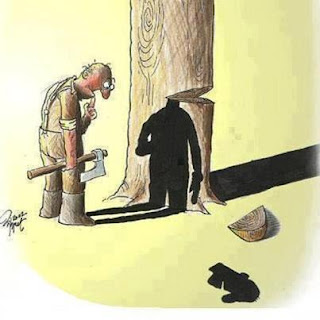What is Twitter | Twitter for dummies | How to twitter | Twitter Guide | Twitter Help - these topics will be covered in this blog post.
I know if you have launch on this website via my tweets then you might be knowing about what is twitter, why people have accounts on twitter, how twitter can help you in making your social media presence, and what you can learn from twitter – This blog post is specifically created for dummies who want to start from the basics of twitter. here we go with details about what is twitter?
I know if you have launch on this website via my tweets then you might be knowing about what is twitter, why people have accounts on twitter, how twitter can help you in making your social media presence, and what you can learn from twitter – This blog post is specifically created for dummies who want to start from the basics of twitter. here we go with details about what is twitter?
Twitter is one of the leading social networking website where group of people or users logs in to communicate their message within or in 140 characters. It is about speaking and communicating what you are doing and sharing your views and ideas to the group. Below is the first screen shot which says “What are you doing ?” and there is a box where you can type 140 characters to convey your message.
You can put information about where you are currently, your experiences and sharing your views and ideas or anything which you like.
Following and Followers:
Following is a group of people or users on twitter whom you follow – say for example you like news by BBC you start following BBC twitter account to get updates they do. You can find twitter followers either from the search bar or either via suggestion from twitter. You can also have following of your followers
Followers is a group of people or users on twitter who follow you for your updates, for example you are into internet marketing business people who want to have update from you can be your followers.
Note : Account or Users who follow you (followers) can see your tweets in their timeline
Here we go with the example of the tweets which i can see of my following :
The message you put in 140 characters is called tweets or tweeting a message, similarly now a days people say google it instead of search or research it.
Home @Connect #Discover
Let’s go more in detail for the above
1. Home – It is your home page which provides you with the information such as the trending topics around the world or in your country you can also check who are tweeting what, and can easily enter into a communication with your views on your group tweets
2. @Connect – Connect is another page of twitter will allows you to see messages from your followers – usually this page allows you to communicate more personally with a particular user or your followers.
3. #Discover – Discover is a page which helps you to search variety of things – you get stories on the top trending topics or topics which interests you. It also allows you to see Activities by your followers. You can find your friends from contacts of gmail, yahoo and others. You can invite your friends to twitter and much more.
What’s more you can do on twitter
Search
Twitter has a very good search machine. You can also do search via search.twitter.com. The main advantage of twitter search is that it allows you to see the real time result – and it is better incase you need recent information about a specific area or news. Apart from this the search option on twitter also allows you to see the people who are related to the search. Since twitter search allows you with realtime happenings you also get the views of different people on that specific search.
Other areas where twitter helps you :
Since twitter is considered as one of the most important social media networking tool which no one should missed it out twitter can help you in many other areas where you can increase your social media presence. Some of the areas are as follows
- Business
- Contest playing
- Marketing
- Sales
- Self Branding
- Promotions